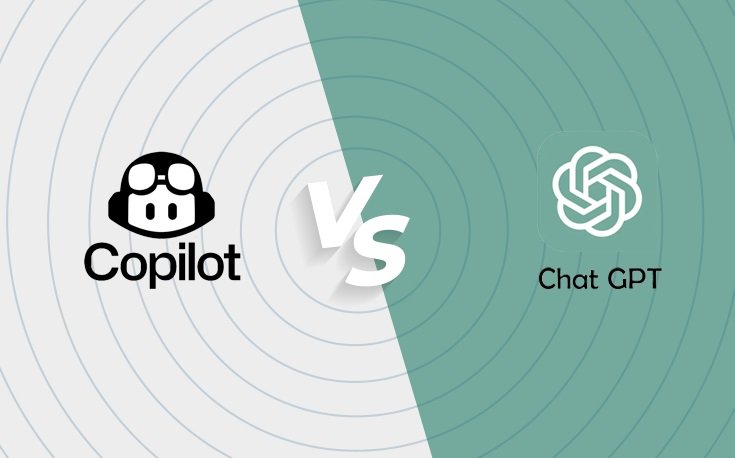
github copilot vs chatgpt
GitHub: Making Coding Easier
GitHub is like a special tool for people who create computer programs. It helps them make, save, and share their code easily using something called Git. Git is like a smart helper that keeps track of changes in the code. GitHub is used by lots of people, over 100 million of them, and it’s a big deal in how computer programs are made. People can use GitHub to work on shared projects, contribute to open-source ideas, and join in coding together.
Important Things About GitHub
- Easy Changes Tracking: GitHub helps coders keep an eye on changes they make in their code, making it easy to see and manage.
- Built on Git Magic: GitHub uses a cool thing called Git, which is open-source. It helps control changes in the code and allows for easy collaboration.
- Simple for Everyone: GitHub is designed to be easy for everyone, even if you’re just starting to learn coding. It’s made to help individuals and teams work together.
- Safety First: GitHub cares about safety. It looks for problems in the code and keeps secrets safe.
Features of GitHub
- Smart Code Management: GitHub lets coders keep track of changes they make in their code so they don’t get confused.
- Using Git Magic: GitHub is like a friend that uses Git, making it easy for people to work on code together.
- Easy for New Coders: GitHub’s look and feel are made so that even if you are new to coding, you can use it without trouble.
- Safe and Secure: GitHub makes sure that the code you work on is safe. It checks for problems automatically and keeps secret stuff hidden.
In simple words, GitHub is a great place where people who like coding can come together. It helps them make software, share cool ideas, and be part of a big coding community. With its easy way of working and important features, GitHub is like a helpful friend for those in the world of coding.
GitHub for Collaboration
GitHub Brings Teams Together: GitHub is like a virtual space where developers can team up and work on a project at the same time. This helps everyone work together smoother. Avoids problems, makes things go faster, and inspires creative teamwork for creating new and cool solutions.
Starting with GitHub is Easy
To start using GitHub, you need to make a free account. Then, you can explore cool things it can do, like making different parts of the code together, managing projects, and using tools to plan and automate tasks. GitHub is not for coding; it’s also used by different kinds of businesses to work together on projects.
In simple terms, GitHub is like a meeting place for people who create software. It helps them work on projects, find new ideas, and be part of a big worldwide coding community. It’s easy to use, has great features, and focuses on teamwork, making it a key part of how software is made today.
GitHub Copilot: Revolutionizing Coding with AI
GitHub Copilot is like a smart helper for coding, and it uses AI (Artificial Intelligence) to help developers write code faster. It’s a tool created by GitHub and OpenAI working together.
Key Features of GitHub Copilot
- AI-Powered Assistance:GitHub Copilot uses clever computer programs to suggest pieces of code, comments, and explanations based on what the developer is working on.
- Language Support: It can help with writing code in different programming languages, making it useful for various projects.
- Contextual Suggestions: GitHub Copilot gives smart suggestions that match how the developer likes to write code and what the project needs. This makes the code better and more efficient.
- Code Understanding: The tool can understand when developers describe what they want in regular words and then turn those ideas into actual pieces of code.
Advantages of GitHub Copilot:
- Gets Things Done Faster: GitHub Copilot helps you code quicker by giving suggestions that fit exactly what you need, saving you from doing everything by hand.
- Learn as You Go: If you’re a developer, GitHub Copilot is like a teacher. It not only helps you code but also teaches you new tricks and best ways to do things.
- Keeps Everything in Line: GitHub Copilot makes sure your code looks the same across different parts of your project. This way, everything stays neat and tidy, the way you like it.
How to Use GitHub Copilot:
If you’re a developer, you can use GitHub Copilot in a program called Visual Studio Code. It’s like adding a cool tool to your coding space that helps you right away. The goal of this tool is to change how developers write code. It uses smart technology to make the whole coding process smoother and faster. In simple terms, GitHub Copilot is a big step forward in using AI to help developers write good code , all while making sure they learn and keep things consistent.
Limitations of GitHub Copilot
Even though GitHub Copilot has cool features, there are some things you should know about it:
- Using It Too Much: There’s a risk that if developers use GitHub Copilot too much, they might not get better at coding on their own.
- Not Always Perfect: While GitHub Copilot gives suggestions in real-time, sometimes it suggests code that’s not quite right. Developers need to double-check and make sure it’s correct.
- Copyright Concerns: Some worry that GitHub Copilot might suggest code that belongs to someone else, causing legal issues for developers.
- Taking the Easy Route: Because GitHub Copilot makes coding easier, developers might choose the first suggestion without thinking if it’s the best solution.
- Losing Personal Touch: Depending too much on GitHub Copilot might make developers lose their unique way of coding, as they might just follow what the tool suggests.
- Privacy Worries: Some developers are concerned about sharing their code with GitHub Copilot, even though GitHub promises to use the data .
In short, while GitHub Copilot can be helpful, developers need to be careful about these challenges to make sure they use it and don’t face problems later on.
github copilot vs chatgpt
GitHub Copilot vs ChatGPT: Picking the Right Tool
GitHub Copilot and ChatGPT are both tools that use smart technology to help developers with coding, but they each have their own strengths and weaknesses.
GitHub Copilot:
Purpose: GitHub Copilot is like a coding assistant. It’s super good at suggesting and completing pieces of code to make developers work faster.
Strengths: It’s like having a coding sidekick that knows exactly what you need. It’s fantastic at helping with specific coding tasks and making things more efficient.
ChatGPT:
Purpose: ChatGPT is more like a conversation partner. It can help you with bigger picture things in your project, provide guidance, and even generate text for you.
Strengths: If you need help with explaining things, coming up with ideas, or getting text for your project, ChatGPT is the go-to. It’s excellent for general advice and explaining things in a friendly way.
Comparison
For Writing Code
GitHub Copilot
It is like a wizard for coding tasks. It’s awesome at giving you the exact code you need for your project.
ChatGPT
It is more about helping with ideas and providing explanations, making it better for broader coding tasks and starting new projects.
User Interface
GitHub Copilot
has a user-friendly setup, especially if you’re using Visual Studio Code. It makes coding a breeze.
ChatGPT
It has a clean look and talks to you like a friendly buddy, offering a unique experience for writing text.
Performance:
GitHub Copilot
It is reliable for coding tasks, giving you accurate code snippets.
ChatGPT
ChatGPT might struggle a bit with more complicated requests, so it’s better for general guidance and text generation.
Use Cases
If you’re knee-deep in an existing project and need specific code help, GitHub Copilot is your hero. But if you’re starting a new project and want guidance or text, ChatGPT is the one to turn to.
In a nutshell, GitHub Copilot is your coding superhero, and ChatGPT is your friendly guide. Choose the tool that suits your project and stage of development!
github copilot vs chatgpt github copilot vs chatgpt github copilot vs chatgpt github copilot vs chatgpt github copilot vs chatgpt github copilot vs chatgpt github copilot vs chatgpt github copilot vs chatgpt github copilot vs chatgpt github copilot vs chatgpt github copilot vs chatgpt github copilot vs chatgpt github copilot vs chatgpt github copilot vs chatgpt github copilot vs chatgpt